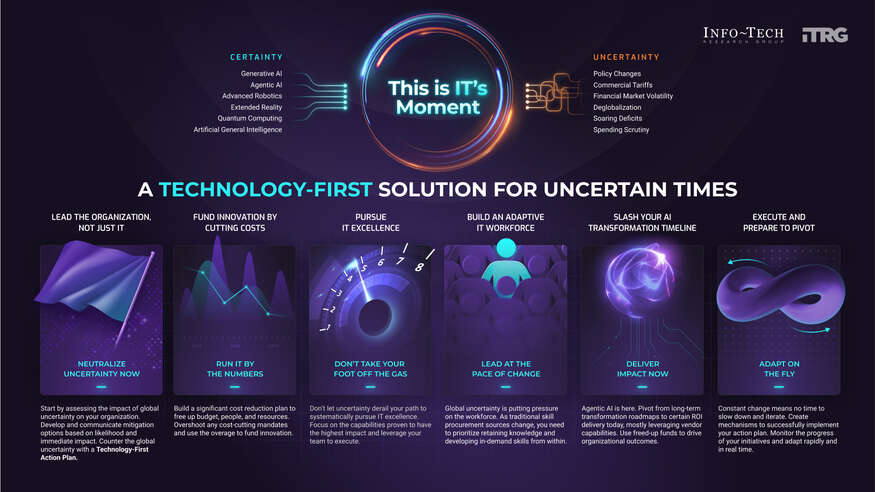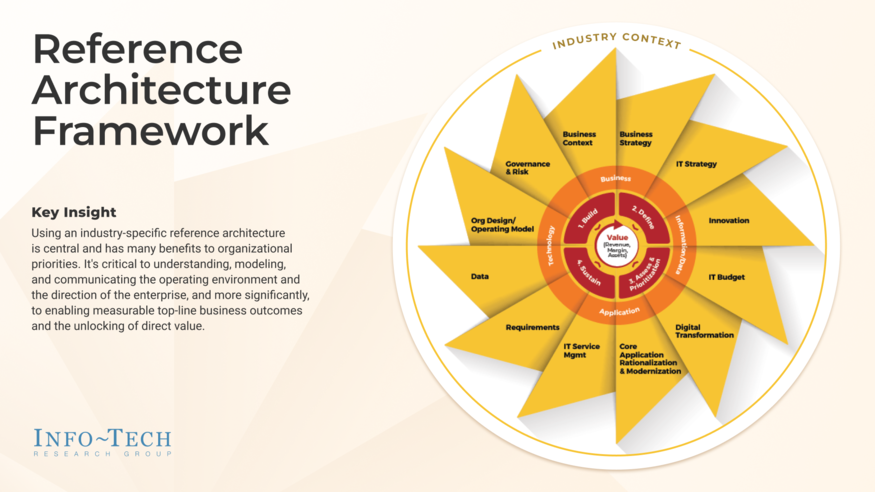What is Google Forms?
Create custom forms for surveys and questionnaires at no extra cost. Gather everything in a spreadsheet and analyze data right in Google Sheets.
Company Details
Need Assistance?
We're here to help you with understanding our reports and the data inside to help you make decisions.
Get AssistanceGoogle Forms Ratings
Real user data aggregated to summarize the product performance and customer experience.
Download the entire Product Scorecard
to access more information on Google Forms.
Product scores listed below represent current data. This may be different from data contained in reports and awards, which express data as of their publication date.
90 Likeliness to Recommend
99 Plan to Renew
1
Since last award
88 Satisfaction of Cost Relative to Value
Emotional Footprint Overview
Product scores listed below represent current data. This may be different from data contained in reports and awards, which express data as of their publication date.
+94 Net Emotional Footprint
The emotional sentiment held by end users of the software based on their experience with the vendor. Responses are captured on an eight-point scale.
How much do users love Google Forms?
Pros
- Reliable
- Trustworthy
- Respectful
- Fair
How to read the Emotional Footprint
The Net Emotional Footprint measures high-level user sentiment towards particular product offerings. It aggregates emotional response ratings for various dimensions of the vendor-client relationship and product effectiveness, creating a powerful indicator of overall user feeling toward the vendor and product.
While purchasing decisions shouldn't be based on emotion, it's valuable to know what kind of emotional response the vendor you're considering elicits from their users.
Footprint
Negative
Neutral
Positive
Feature Ratings
Mobility
Data Analysis and Survey Function
Security
State Transformation
Drag and Drop Design
Workflow Automation
Version Management
Field Configuration and Customization
Electronic Signatures
APIs and Integration
Vendor Capability Ratings
Ease of Implementation
Business Value Created
Usability and Intuitiveness
Ease of Data Integration
Ease of IT Administration
Quality of Features
Ease of Customization
Availability and Quality of Training
Breadth of Features
Vendor Support
Product Strategy and Rate of Improvement
Also Featured in...
Google Forms Reviews

Mohd M.
- Role: Operations
- Industry: Technology
- Involvement: IT Development, Integration, and Administration
Submitted Jan 2023
A great tool for collecting and organizing data.
Likeliness to Recommend
What differentiates Google Forms from other similar products?
It stands out from other similar products due to its ease of use, powerful data analysis capabilities, and its ability to integrate with other Google services such as Google Analytics and Google Sheets. Additionally, forms created in Google Forms are mobile-friendly and can be shared with multiple users.
What is your favorite aspect of this product?
My favorite aspect of Google Forms is the ease of use and the ability to customize the form with various themes, questions, and formatting. It is also very user friendly and allows me to easily create surveys and other forms quickly. Additionally, the data that is collected is organized and easy to view or analyze.
What do you dislike most about this product?
One of the main things I dislike about Google Forms is that it can be difficult to customize the look and feel of the form. The forms are also limited in terms of the number of questions you can add and the amount of customization available. Additionally, the forms can be slow to load, especially when they contain a large number of questions.
What recommendations would you give to someone considering this product?
1. Consider the type of data you want to collect and the format you'd like it to be in. Google Forms supports a variety of question types, including multiple-choice, drop-down menus, and text boxes, so make sure you choose the right ones for your survey. 2. Test out your form before sending it out. Test it with a few people to ensure it's easy to understand and that all the questions are relevant. 3. Customize your form with colors, logos, and images to make it visually appealing and engaging.
Pros
- Helps Innovate
- Continually Improving Product
- Efficient Service
- Caring

Raj S.
- Role: Industry Specific Role
- Industry: Engineering
- Involvement: End User of Application
Submitted Jan 2023
Effective tool for data collection and analysis
Likeliness to Recommend
What differentiates Google Forms from other similar products?
Google Forms is easier to use and can be shared with everyone.
What is your favorite aspect of this product?
There are a variety of features to make a form. The given templates are customizable. Different file formats like images can be added in the form to make it more attractive.
What do you dislike most about this product?
Data analytics of the customer data obtained through the forms can be improved.
What recommendations would you give to someone considering this product?
You should definitely try using this product.
Pros
- Reliable
- Performance Enhancing
- Efficient Service
- Effective Service

Abhimanyu S.
- Role: Information Technology
- Industry: Finance
- Involvement: IT Development, Integration, and Administration
Submitted Jan 2023
Easy but Miniscule Features
Likeliness to Recommend
What differentiates Google Forms from other similar products?
Google form being closely intergrated with Google services whiich are supported by a wide audience leads to it being the topmost choice for any user/company. Moreover the ease of use and clear functionalities make the learning curve very gentle.
What is your favorite aspect of this product?
The functions however less are very sought after and researched upon. I have never observed any issues with the features provided functionality wise. The community backing is also very encouraging to use this product.
What do you dislike most about this product?
The features are very limited and lack customisations. Moreover there are many tools in the market which provides a lot of features and are budget friendly. Being closely tied with google, it becomes a hassle to use it with other services not related to google.
What recommendations would you give to someone considering this product?
People having past or existing experience on Google services should definitely try it out, since it is most intergrable with Google. Lying on the lower budget side, the services are significantly cheaper than any other alternatives in the market.
Pros
- Reliable
- Acts with Integrity
- Performance Enhancing
- Enables Productivity
Cons
- Security Frustrates
- Inhibits Innovation
- Slower Product Innovation