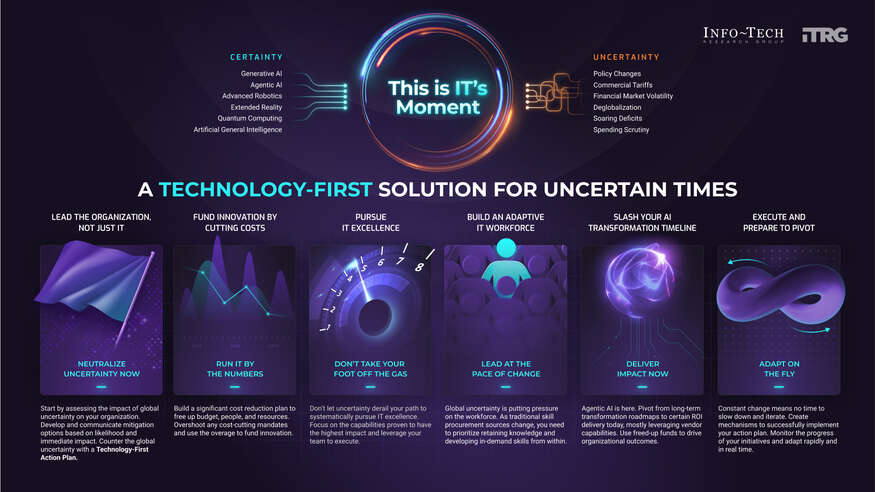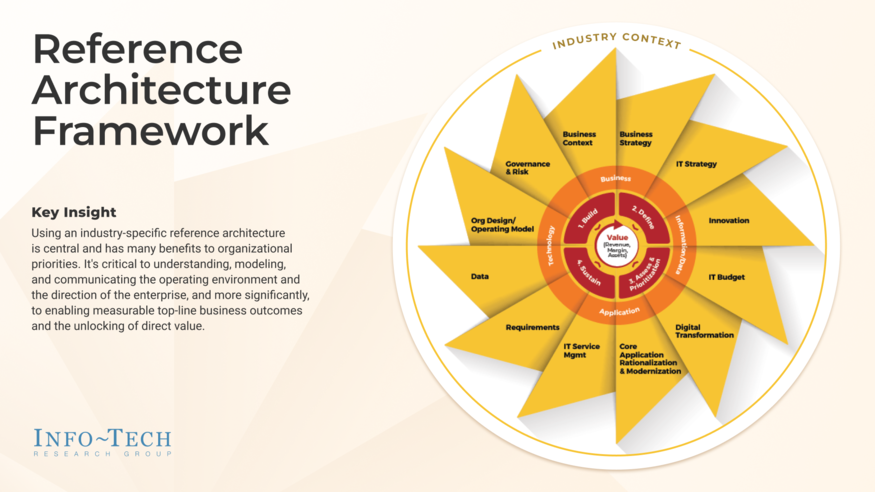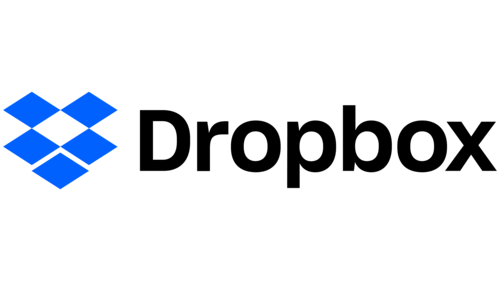What is Dropbox Business?
Dropbox Business is a file sharing package offered by Dropbox, and that is targeted specifically at companies and enterprises. Organize all your team’s content, tune out distractions, and get everyone coordinated with the world’s first smart workspace.
Company Details
Need Assistance?
We're here to help you with understanding our reports and the data inside to help you make decisions.
Get AssistanceDropbox Business Ratings
Real user data aggregated to summarize the product performance and customer experience.
Download the entire Product Scorecard
to access more information on Dropbox Business.
Product scores listed below represent current data. This may be different from data contained in reports and awards, which express data as of their publication date.
88 Likeliness to Recommend
96 Plan to Renew
1
Since last award
86 Satisfaction of Cost Relative to Value
Emotional Footprint Overview
Product scores listed below represent current data. This may be different from data contained in reports and awards, which express data as of their publication date.
+94 Net Emotional Footprint
The emotional sentiment held by end users of the software based on their experience with the vendor. Responses are captured on an eight-point scale.
How much do users love Dropbox Business?
Pros
- Enables Productivity
- Reliable
- Saves Time
- Respectful
How to read the Emotional Footprint
The Net Emotional Footprint measures high-level user sentiment towards particular product offerings. It aggregates emotional response ratings for various dimensions of the vendor-client relationship and product effectiveness, creating a powerful indicator of overall user feeling toward the vendor and product.
While purchasing decisions shouldn't be based on emotion, it's valuable to know what kind of emotional response the vendor you're considering elicits from their users.
Footprint
Negative
Neutral
Positive
Feature Ratings
Access Control and Rights Management
Team Collaboration
Real-Time Synchronization
Enterprise Grade Security Controls
Mobility Support
Drag and Drop User Interface
Data Loss Prevention
Electronic Signatures
Large File Optimization
Audit Trail
3rd-Party Integrations
Vendor Capability Ratings
Ease of Implementation
Business Value Created
Ease of Data Integration
Usability and Intuitiveness
Quality of Features
Availability and Quality of Training
Ease of IT Administration
Breadth of Features
Ease of Customization
Product Strategy and Rate of Improvement
Vendor Support
Dropbox Business Reviews
Eric H.
- Role: Operations
- Industry: Education
- Involvement: End User of Application
Submitted Dec 2022
Helps store all important documents in one place
Likeliness to Recommend
What differentiates Dropbox Business from other similar products?
Dropbox assists businesses in keeping their documents secure and portable for the rest of their lives. Files are safe and accessible 24 hours a day, seven days a week. Dropbox is a cloud-based document storage and sharing service that gives users access to their own documents via an Internet-connected application. Dropbox provides an easy way to collaborate on tasks and also share documents with customers and customers. Dropbox is also useful for tutors because it allows them to easily deliver training materials and assignments.
What is your favorite aspect of this product?
I particularly appreciate Dropbox as it is a cloud-based service that enables me save my papers online and access them from anywhere. It is also fairly straightforward since I can simply share papers with people in a simple method. Dropbox is a great program that allows you to upload files and folders and download them with multiple devices whenever and wherever you are online. It is also very secure. Additionally, you can rename and subfolderize your files and folders at will.
What do you dislike most about this product?
Dropbox has some drawbacks for me. For starters, it's difficult to set up. You must first create an account before installing the program. After that, you must establish a directory on your computer where you will save your Dropbox documents. That directory will then be synced using Dropbox's servers to ensure that any changes you make to your documents are reflected on the web server. This is generally a bit complex and time consuming, especially if you are new to dir-sync.
What recommendations would you give to someone considering this product?
I recommend the use of this platform because it has proven to be a secure platform and has become a highly valuable resource for storing and accessing company documents regardless of whether we are not in the office, it is a great resource to improve collaboration of team.
Pros
- Continually Improving Product
- Reliable
- Performance Enhancing
- Enables Productivity

Sudgie M.
- Role: Finance
- Industry: Banking
- Involvement: End User of Application
Submitted Dec 2022
Easy to use and fantastic team collaboration
Likeliness to Recommend
What differentiates Dropbox Business from other similar products?
Very intuitive and helps streamline team collaboration
What is your favorite aspect of this product?
Easy to work together with others
What do you dislike most about this product?
Nothing much really, maybe that it’s pricey apparently
What recommendations would you give to someone considering this product?
It’s very good for helping teams sync up and work together
Pros
- Helps Innovate
- Enables Productivity
- Saves Time
- Fair
Rohit R.
- Role: Operations
- Industry: Engineering
- Involvement: IT Development, Integration, and Administration
Submitted Dec 2022
Secured cloud-based file sharing
Likeliness to Recommend
What differentiates Dropbox Business from other similar products?
Dropbox integrates with Microsoft Office applications more smoothly and quickly allowing you to edit the uploaded file on the go.
What is your favorite aspect of this product?
Smart sync, so you don't have to worry about device space and search large file batches quickly
What do you dislike most about this product?
Dropbox syncs the local Dropbox folder with the cloud every time you reboot your desktop or laptop. If you have lots of files in your local folder, the time it takes to complete this can take minutes and may clog up the memory of your desktop or laptop.
What recommendations would you give to someone considering this product?
Good for tracking project timelines and implementation. Instead of printing out the project charter, it can be submitted through dropbox. Approver can view the file and approve based on the change history recorded. Multiple members in the team can update the project status in one file and update on Dropbox giving all teams visibility on the progress and therefore reducing the efforts in communication and reducing wasted time.
Pros
- Performance Enhancing
- Efficient Service
- Generous Negotitation
- Includes Product Enhancements