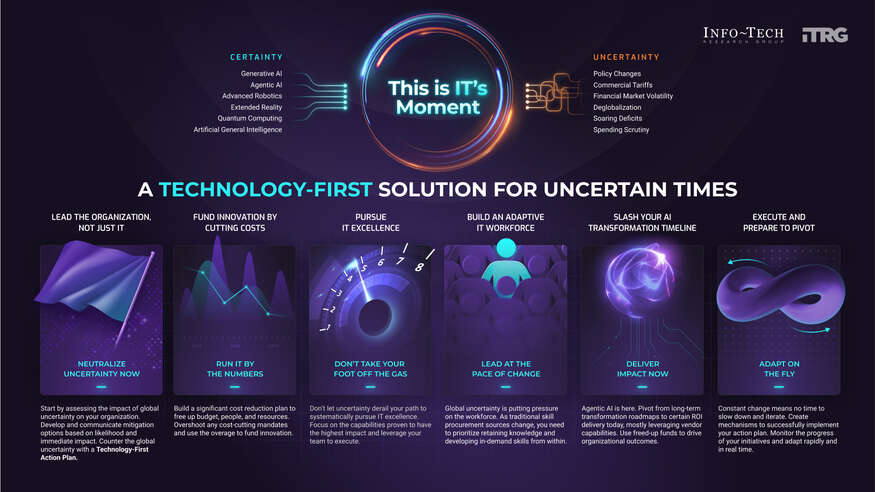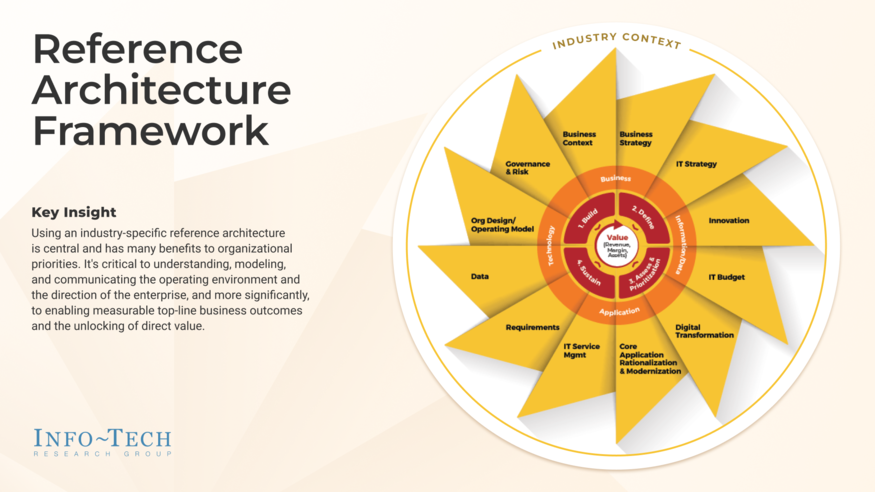What is Box?
Box gives you a single platform to accelerate your business processes and increase employee productivity, all while protecting your most valuable information. It’s called Cloud Content Management, and it's the ultimate business advantage.
Company Details
Need Assistance?
We're here to help you with understanding our reports and the data inside to help you make decisions.
Get AssistanceBox Ratings
Real user data aggregated to summarize the product performance and customer experience.
Download the entire Product Scorecard
to access more information on Box.
Product scores listed below represent current data. This may be different from data contained in reports and awards, which express data as of their publication date.
89 Likeliness to Recommend
95 Plan to Renew
89 Satisfaction of Cost Relative to Value
1
Since last award
Emotional Footprint Overview
Product scores listed below represent current data. This may be different from data contained in reports and awards, which express data as of their publication date.
+95 Net Emotional Footprint
The emotional sentiment held by end users of the software based on their experience with the vendor. Responses are captured on an eight-point scale.
How much do users love Box?
Pros
- Reliable
- Acts with Integrity
- Caring
- Security Protects
How to read the Emotional Footprint
The Net Emotional Footprint measures high-level user sentiment towards particular product offerings. It aggregates emotional response ratings for various dimensions of the vendor-client relationship and product effectiveness, creating a powerful indicator of overall user feeling toward the vendor and product.
While purchasing decisions shouldn't be based on emotion, it's valuable to know what kind of emotional response the vendor you're considering elicits from their users.
Footprint
Negative
Neutral
Positive
Feature Ratings
Team Collaboration
Enterprise Grade Security Controls
Access Control and Rights Management
Data Loss Prevention
Electronic Signatures
Drag and Drop User Interface
Large File Optimization
3rd-Party Integrations
Audit Trail
Real-Time Synchronization
Cognitive Content Services
Vendor Capability Ratings
Business Value Created
Ease of Implementation
Quality of Features
Breadth of Features
Ease of Customization
Ease of Data Integration
Usability and Intuitiveness
Availability and Quality of Training
Ease of IT Administration
Product Strategy and Rate of Improvement
Vendor Support
Box Reviews

Rich W.
- Role: Information Technology
- Industry: Technology
- Involvement: End User of Application
Submitted Sep 2022
Fabulous for teamwork and document sharing
Likeliness to Recommend
What differentiates Box from other similar products?
The BOX App allows for simple file sharing amongst groups, with the option to drag and drop files. It is a comprehensive solution with integration and administrative features. The interface seems to be quite simple to use. It ensures the cloud-stored files' version of history is always up to date. In addition, I am impressed by how well it can synchronize files.
What is your favorite aspect of this product?
Box's ease of use is one of the reasons I appreciate it so much. All your material can be easily managed, shared, and collaborated on. It is an excellent tool for minimizing data and storage duplication, which is especially useful while working remotely or offline. I can upload and share files with my team and collaborate in real-time by annotating and signing papers digitally.
What do you dislike most about this product?
When many users attempt to make changes to the same shared file, the 'Editing' feature offered by the Box app might experience some hiccups in functionality. To 'Edit' a file, one has to have the proper authorizations (access/permissions). If the appropriate permissions are granted, anybody can change or remove the file entirely.
What recommendations would you give to someone considering this product?
It's now straightforward for teams to share files, even if they're spread across different countries—good software for organizing and exchanging data in a large business. Working together like this is beneficial in the realm of scientific inquiry. Your information is safe from now on. We save time and energy by working on the product together in real time throughout our sessions.
Pros
- Continually Improving Product
- Reliable
- Unique Features
- Efficient Service

Tracy T.
- Role: Information Technology
- Industry: Finance
- Involvement: End User of Application
Submitted Sep 2022
All rounded file management solution
Likeliness to Recommend
What differentiates Box from other similar products?
I use Box notes to collaborate with other Box users to annotate and edit documents in real-time. This makes it possible for me to collaborate with coworkers inside and outside of my organization to share ideas and take notes in real time.
What is your favorite aspect of this product?
The fact that everything can be done directly online is what I adore most. I can share files from wherever I'm and doing so will ultimately increase work efficiency. It's a collaborative tool and can seamlessly connect to the company website to enable interaction, and there are no failures or requirements for additional systems to be installed.
What do you dislike most about this product?
The graphic design of the dashboard should be simpler, more tangible, and more adaptable. Box Drive is also difficult to navigate and slow to update. Rather than this, I had no issue with it and I think with a little effort they can easily resolve this issue.
What recommendations would you give to someone considering this product?
In our organization we use it because it provides a secure method for moving data around, it makes it easy for data to be sent from websites without issues, and it also includes a storage system that is both practical and essential. I believe Box is a secure way to sync and share files with others if you are also worried about security then have it.
Pros
- Helps Innovate
- Performance Enhancing
- Trustworthy
- Efficient Service

Holly A.
- Role: Public Sector
- Industry: Consulting
- Involvement: End User of Application
Submitted Sep 2022
Super easy software for collaborations.
Likeliness to Recommend
What differentiates Box from other similar products?
Box interfaces with company IT infrastructures and promises to enable secure remote work. Our firm finds that it facilitates effective interaction when receiving and transmitting papers from clients. I am unsure about similarities to other items because I have been using a box for a while.
What is your favorite aspect of this product?
While we are a relatively tiny business, I can easily imagine how a business with hundreds of people might safely share data and interact in real-time using this great platform. Whether I want to access Box from a pc, mobile device, Windows computer, or an iOS device, I always find it simple to use. In addition to file storing, which is Box's major function for us, we also utilize it for interaction and a small amount of process automation.
What do you dislike most about this product?
When numerous people are editing the very same file, the Box application's editor feature occasionally has trouble operating properly. To modify a file, special privileges are needed. There are also relatively few options for uploading documents from Box with some other platform. Additionally, anyone with access permissions can alter or remove the file. By doing this, we risk losing important data and occasionally seeing corrupted files.
What recommendations would you give to someone considering this product?
It also keeps track of revisions, and since links are shared rather than emails of documents, there is no doubt as to which edition of a file we are now viewing. The development history of Box is what I like the most. I can quickly go back to an earlier version of a file if I unintentionally post a newer one. Overall, Box is assisting us in a variety of ways.
Pros
- Helps Innovate
- Continually Improving Product
- Reliable
- Performance Enhancing