- Maintaining consistency and stability in funding to ensure programs and services aren’t hamstrung.
- Addressing growing overhead needs for reporting on the progress and success of initiatives you implement as a grantee or are funding as a grantor.
- Facilitating collaboration across departments to ensure proper alignment and evaluation of grant opportunities.
- Scaling to accommodate greater volume of work in applications received per grant opportunity and applications submitted per grant-seeking organization.
Our Advice
Critical Insight
- The right grant management system (GMS) is one that’s fit for purpose. It decreases workload and increases value delivered without adding unnecessary complexity to smaller grant management teams or processes.
- Evaluating where your processes can be improved to supplement the new technology benefits will create even greater benefits to the maturity of your grant management capabilities.
- Bigger and more feature-rich systems will cost more and present a steeper learning curve for your staff. Don’t spend on functionality that isn't readily adoptable by your team.
- After you’ve evaluated individual vendors and their features, be sure to validate (using demo time and independent testimonials) that the system operates as expected holistically. You should be able to see your team’s workflow in the system, not an example team’s workflow.
Impact and Result
- Identify priorities and goals by assessing the pain points and opportunities in your current grant management processes.
- Survey the landscape and build the case by aligning system features with impact and constructing a business rationale.
- Score, validate, and commit to a solution using structured tools to shortlist vendors and confirm fit with your workflows.
Select a Grant Management System for the Nonprofit Space
Reduce administrivia so you can focus on what matters.
Analyst perspective
Promote efficiency and impact by targeting a fit-for-purpose solution.
In an increasingly unstable landscape for sources of grant funding for not-for-profit (NFP) organizations, making the most of every available dollar has never been more important. This holds for organizations on both sides of the grant lifecycle process: grant makers and grant seekers. However, data consistently points toward grant management teams lacking the capacity to deal with the overwhelming (and continually increasing) workload of grant lifecycle activities.
It is not enough to rely on the continued exertion of grant management teams to meet organizational needs – technology must fill the gap. And to choose the most cost-effective and impactful grant management system (GMS) possible, an organization must understand both the software landscape and its areas of need. This guide seeks to facilitate this learning process by enabling not only an assessment of internal capability gaps and the feature sets of the product space but also by providing tools for direct comparison of shortlisted options.
In combination with Info-Tech’s broader library of application selection and implementation research, use this blueprint to improve your grant management with confidence, knowing you are armed with knowledge and insight every step of the way.

Evan Garland
Research Analyst, Industry Practice
Info-Tech Research Group
Executive summary
Your Challenge
- Maintain stable funding for organizational activities by maximizing revenue from grants.
- Address growing transparency and reporting needs in grant lifecycle activities and outcomes.
- Facilitate collaboration across departments as grants are evaluated, pursued, and managed post-award.
- Scale to accommodate greater volumes of work in applications received per grant opportunity and applications submitted per grant-seeking organization.
Common Obstacles
- Limited personnel capacity for both grant makers and seekers is a key issue, creating time and resource constraints that limit strategic focus and responsiveness.
- Identifying fit with funding opportunities or between applicants and an organization’s mission is difficult without centralized tools or matching frameworks.
- Siloed and fragmented data increases the friction in performing grant activities by adding manual work and creating a barrier to informed decision-making.
Info-Tech’s Approach
- Identify priorities and goals by assessing the pain points and opportunities in your current grant management processes.
- Survey the landscape and build the case by aligning system features with impact and constructing a business rationale.
- Score, validate, and commit to a solution using structured tools to shortlist vendors and confirm fit with your workflows.
Info-Tech Insight
The right GMS is one that’s fit for purpose. It decreases workload and increases value delivered without adding unnecessary complexity to smaller grant management teams or processes.
Your challenge
Grant-seeking organizations
- Maintaining stable funding for organization initiatives – Stability in funding is important to operational stability, perhaps now more than ever, as some jurisdictions are losing opportunities.
- Overcoming the administrative workload – Increasing amounts of requirements are being attached to grant funding sources, which has been shown to increase the burden on recipients and decrease cost/management effectiveness.
- Telling your organization’s story holistically and effectively – Timely and accurate reporting on programs is essential for securing further funding.
14% of surveyed organizations cited increased funder requirements as the #1 challenge to their grant-seeking activities (Source: GrantStation, 2025).
Grant-making organizations
- Maintaining accountability in reporting to stakeholders – Funders face increasing pressure to demonstrate how their grants achieve measurable outcomes. Reporting and transparency obligations to boards, donors, or the public are increasing.
- Easing the burden on grantees – Grantors need to responsibly steward their funds while ensuring opportunities are accessible to applying organizations. Too much administrative overhead can decrease the diversity of the applicant pool.
- Scaling to meet rising application volume – Grant-seeking organizations have reported continuous year-over-year increases in application volume (GrantStation, 2025), placing additional urgency on the need to scale grant management processes.
60% of surveyed organizations applied to more grant opportunities in 2023-2024 than they did in 2022-2023 (Source: GrantStation, 2025).
Common obstacles
Fragmented data practices and a lack of capacity and alignment are barriers to grant lifecycle efficiency.
- Expertise and capacity are in short supply. Organizations often staff few employees who work on grant management full-time, and their efforts are stretched thin.
- A lack of standardization limits the ability to scale. Ad hoc methods for building or evaluating proposals and tracking results post-award quickly lose effectiveness when volume increases.
- Data siloing compounds difficulty across the board. Important data is often fragmented across multiple systems without a common source of truth, increasing the effort required for analysis and reporting.
74% of organizations with active grant seekers reported only one or two people directly involved in the grant process (Source: GrantStation, 2025).
41% of organizations use upward of four unique grant systems in their management processes (Source: REI Systems, 2025).
Info-Tech’s approach
Accelerate your grant management efficiency and impact by choosing a well-fitting solution.
- Identify priorities and goals. Before you begin exploring the possibilities within the GMS space, identify the pain points and weaknesses in your current grant management capabilities. Proper introspection enables you to choose the right path to improvement, through both technology and process, and can inform the business rationale when it comes time to justify a decision.
- Survey the landscape and make the case. With your targets established, educate yourself on the features and use cases of the GMS and prioritize them based on their impact on your operations. Validate the feature set and system you need by constructing a business case for GMS adoption.
- Score, validate, and commit with confidence. Use our GMS Evaluation and Scoring Tool to compare vendors and construct a shortlist. From there you can revalidate the GMS’ holistic fit to your workflows and capacity constraints and leverage Info-Tech’s expanded suite of research to guide you through the negotiation and implementation process.
Info-Tech’s methodology for grant management software selection
1. Identify Priorities and Goals |
2. Understand the Solution Landscape |
3. Evaluate Software Options |
|
Phase Steps |
|
|
|
Phase Outcomes |
Targeted key grant lifecycle capabilities and established the right pathways to improve them. | Discovered available pathways for improvement and features of targeted capabilities. Created a preliminary business case to validate features and use cases. | Scored available software options based on alignment with targeted capabilities, internal needs, and business case. |
Deliverables |
Grant Management Lifecycle Capability Map Template | GMS Right-Sized Business Case Template | GMS Evaluation and Scoring Tool |
Blueprint deliverables
Key deliverable:
GMS Evaluation and Scoring Tool
Evaluate selected vendors to narrow your search and find the solution best suited for your organization.
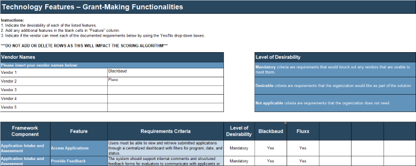
Each step of this blueprint is accompanied by supporting deliverables to help you accomplish your goals.
Grant Management Lifecycle Capability Map Template
Identify key capabilities and areas of process, data, and application weakness within the grant management lifecycle.
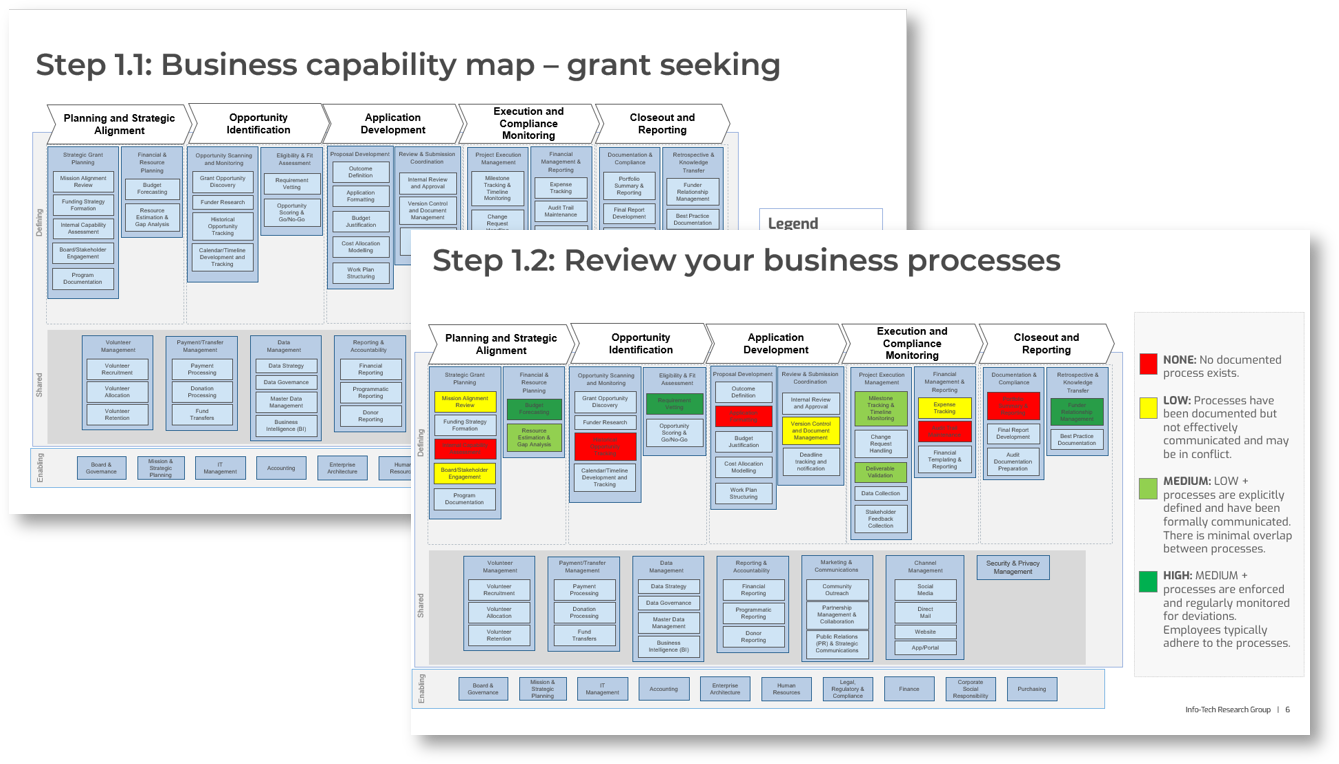
GMS Right-Sized Business Case Template
Validate the expected benefits realized from implementing key features of a GMS.
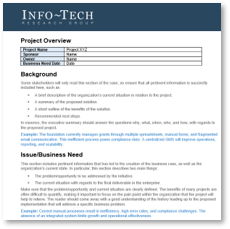
Insight summary
Enable the small to be mighty
The right GMS is one that’s fit for purpose. It decreases workload and increases value delivered without adding unnecessary complexity to smaller grant management teams or processes.
Evaluate both process and technology solutions
Identify process improvements that amplify the benefits of new technology to improve the maturity of your grant management processes.
Watch for the cost of complexity
Bigger and more feature-rich systems will cost more and present a steeper learning curve for your staff. Don’t spend on functionality that isn't readily adoptable by your team.
Validate that what you see is what you get
Validate that your shortlisted systems operate as expected for your workflow, not just in a demo of individual features.
Blueprint benefits
IT Benefits
- Establish a unified evaluation process to reduce future system abandonment and the introduction of workaround tools without IT’s knowledge or control.
- Maximize tool alignment with both business stakeholder needs and the technical requirements for integration, security, and operability in your organization’s support environment.
- Support growing needs with configurable, cloud-based infrastructure that can accommodate more users, programs, and requirements without costly rebuilds or major downtime.
- Consolidate disjointed tools and legacy systems into a centralized platform to reduce the need for patches, scripts, or custom fixes.
Business Benefits
- Increased capacity to submit grant proposals. Organizations that submitted at least three grant applications won at least one award in ›88% of all instances (GrantStation, 2025).
- Distinguish essential capabilities from optional ones based on internal capacity, budget, and process gaps. Avoid overbuying or getting distracted by vendor marketing.
- Engage staff early in requirements gathering and solution assessment to ensure buy-in and higher adoption rates after implementation.
Guided Implementation
A Guided Implementation (GI) is a series of calls with an Info-Tech analyst to help implement our best practices in your organization.
A typical GI is 6 to 8 calls over 3 to 4 months
What does a typical GI on this topic look like?
Phase 1 |
Phase 2 |
Phase 3 |
|
| Call #1: Scope requirements, objectives, and your specific challenges. | Call #2: Evaluate existing grant management capabilities.
Call #3: Identify PPT. |
Call #4: Review and select common features and perform benefit rationalization. | Call #5: Populate GMS Evaluation and Scoring Tool.
Call #6: Review top options and determine next steps. |
Select a Grant Management System for the Nonprofit Space
Phase 1
Identify Priorities and Goals
Phase 1 |
Phase 2 |
Phase 3 |
|
1.1 Evaluate grant management capabilities 1.2 Assess process support 1.3 Evaluate data accessibility 1.4 Assess technology support 1.5 Determine PPT improvement method |
2.1 Select and categorize available features 2.2 Validate feature selection with a business case |
3.1 Prepare to gather vendor information 3.2. Populate vendors into the GMS Evaluation and Scoring Tool |
This phase will walk you through the following activities:
- Establishing key grant lifecycle capabilities to target for improvement
- Identifying process, application, and data gaps in supporting these capabilities
- Exploring the most effective PPT modalities for addressing these gaps
This phase involves the following participants:
- Director/head of grants
- Program managers
- CTO/IT system administrator
- Grant coordination staff
- CIO
- Senior department managers
Determine areas of strength and weakness in the grant management lifecycle
Grant Management Lifecycle Capability Map
In business architecture, the core view of an organization is the business capability map, which includes both business capabilities and value chains.
A business capability describes what the organization does to create value, not how it does it.
A value chain offers a high-level view of how the industry delivers value to the customer across an end-to-end process.
The business capability map helps practitioners focus on specific areas of the organization for deeper analysis and improvement.
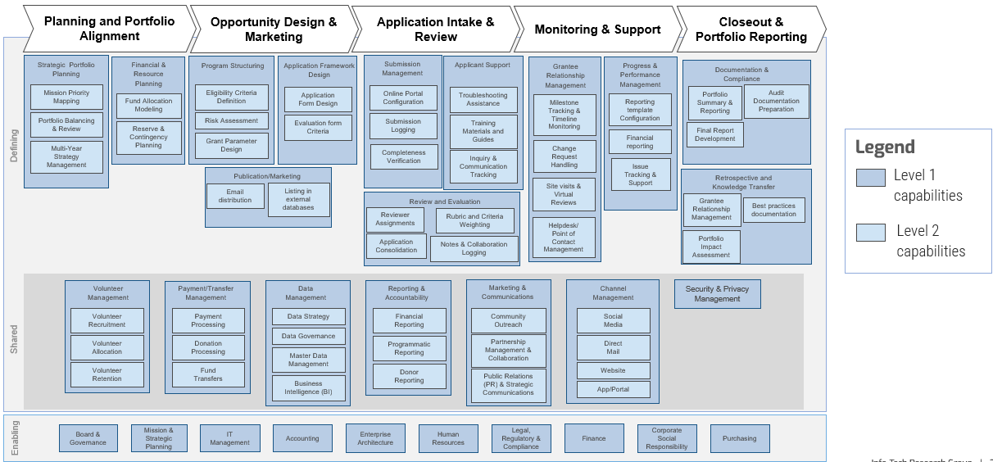
Note: This capability map is an example that can be customized to a specific organization.
Business process review
Analyze and assess processes to drive collaboration and integration.
- Organizations undergoing growth, either organically or through mergers and acquisitions, tend to develop in a piecemeal and short-sighted fashion in an attempt to preserve their view of agility. This can lead to the following pains:
- Duplicated or conflicting business activities
- Processes that create bottlenecks by involving too many business units
- Manual rekeying of data into multiple systems
- Inefficient process for producing standard reports
- These organizations are driven by the desire to effectively manage existing business processes while recognizing the need to share data, information, and insight more quickly across multiple systems and business units to support increasing demands for more rapid response.
- A primary goal of a strategy is to provide a framework that enables the current business environment to function as seamlessly as possible, allowing for flexibility when processes need to evolve.
- Through effective strategy design, IT can provide integration across business units by analyzing how well the organizational capabilities are supported by processes. Specifically, IT should analyze and assess the adherence, enforcement, overlap, and effective monitoring measures of processes.
Assess how well processes support capabilities
Process Assessment Legend
| NONE: No documented process exists. | |
| LOW: Processes have been documented but not effectively communicated and may be in conflict. | |
| MEDIUM: LOW + processes are explicitly defined and have been formally communicated. There is minimal overlap between processes. | |
| HIGH: MEDIUM + processes are enforced and regularly monitored for deviations. Employees typically adhere to the processes. |
Information assessment
Assess the availability and quality of data for providing information as a business asset.
- Information is central to every organization’s success and ability to realize its goals. Too often, organizations experience the following pains:
- Duplicated or conflicting data residing in disparate databases
- Inadequate controls or edits on data
- Manual rekeying of data into multiple systems
- Inability to provide executives with reliable and easily accessible information for decision‑making
- Inability of business units to assume ownership of data
- These organizations are driven by the desire to effectively manage existing business processes while recognizing the need to share data, information, and insight more quickly across multiple systems and business units to support increasing demands for more rapid response.
- A primary goal of a strategy is to provide a framework that enables information to be viewed as a critical business asset across organizational boundaries and accessed as seamlessly as possible.
- Through effective strategy design, IT can provide integration of data across business units by performing an analysis of how well the organizational capabilities are supported by information. Specifically, IT should analyze and assess data based on quality, integrity, ownership, and an effective data governance framework.
Assess how well existing information supports capabilities
Information Assessment Legend
| NONE: Data is unavailable, unreliable, duplicated, or insufficiently detailed. | |
| LOW: Data is available but not subject to adequate integrity or quality controls. Data ownership is undefined. | |
| MEDIUM: LOW + data is available but not fully automated. Data ownership is mostly defined. | |
| HIGH: MEDIUM + data is available, of high quality, and fully automated with clear ownership. |
Technology opportunity assessment
New technologies can create opportunities for business agility and help develop resilience to changing market conditions.
- Business agility is essential to stay competitive. However, the application portfolio of many organizations cannot sufficiently support the flexibility and efficiency needed because of legacy challenges.
- Organizations experience application sprawl over time (caused by many factors), which can end up costing more for licenses, operational resources, and maintenance.
- Organizations are looking for ways to modernize their applications but want to develop options without introducing additional risks. Adopting a capability-based approach to assessing applications will enable the IT department to identify opportunities to:
- Automate tasks through the strategic selection and implementation of applications.
- Integrate applications that have cross-capability implications.
- Rationalize the application portfolio.
- Eliminate redundant or legacy applications that don’t deliver enough value.
- The market availability for software applications dedicated to supporting a specific capability (or set of capabilities) can indicate the presence of legacy challenges. A lack of application availability may be a signal of either custom, ad hoc, and makeshift solutions or shadow IT.
Assess the availability of software applications that support each capability
Technology Opportunity Assessment Legend
| NONE: Capability is typically unsupported by applications. The likelihood of legacy applications supporting these capabilities is high. | |
| LOW: Capability is somewhat supported by applications. There is typically a mix of legacy and purchased applications supporting these capabilities. | |
| MEDIUM: Capability is moderately supported by applications. Organizations do not have to build their own applications, but there aren’t many solutions to choose from. | |
| HIGH: Capability is well supported by applications. Organizations can choose from a variety of solutions that will meet or exceed their needs. |
Sample business capability map – grant seeking
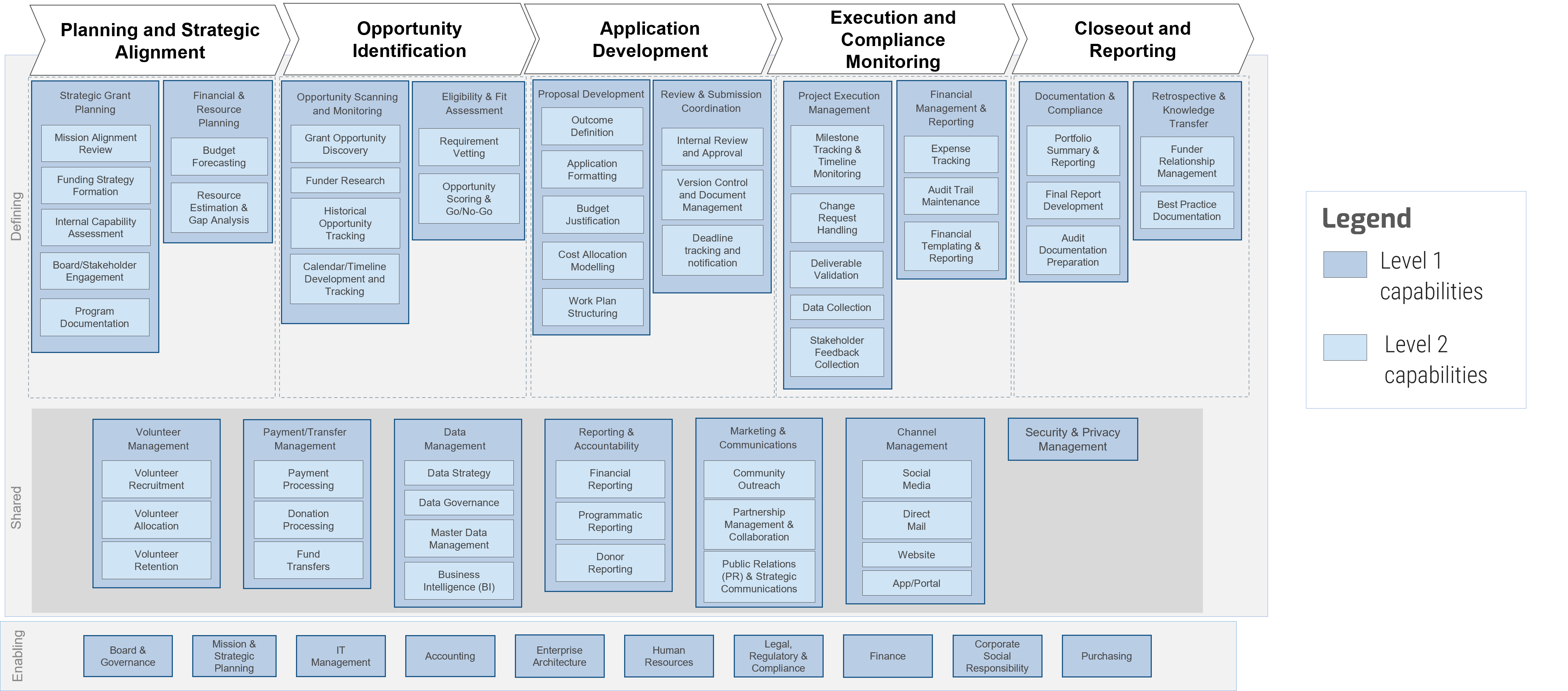
Sample business capability map – grant making
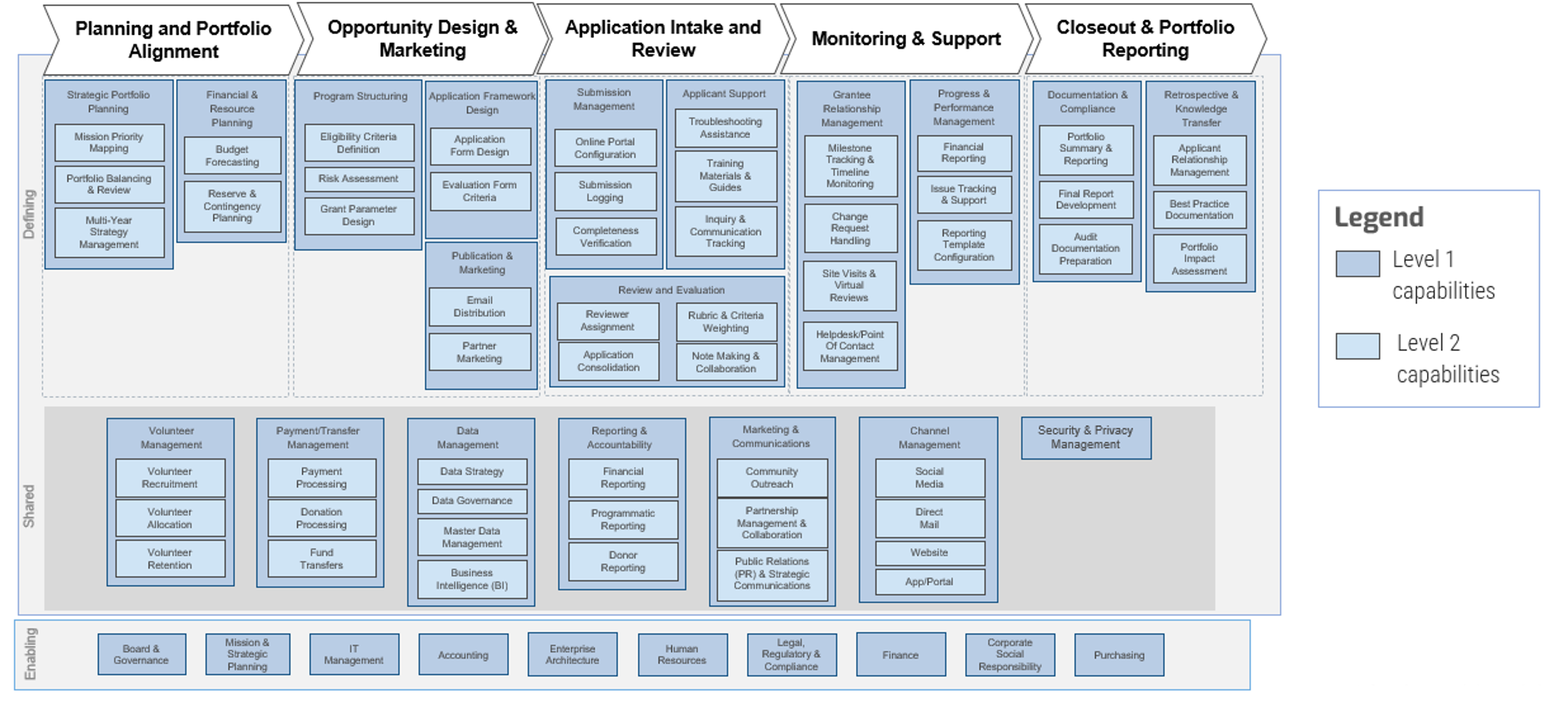
1.1 Evaluate grant management capabilities
1-3 hours
Input: Documentation of grant processes
Output: Capability map reflecting your organization’s grant management capabilities and activities
Materials: Grant Management Lifecycle Capability Map Template
Participants: Director/head of grants, Program managers, IT system administrator, Other grant staff, Head of compliance, Data analysts
- Review the Grant Management Lifecycle Capability Map Template for grant-seeking or grant-making activities as relevant to your organization. Edit capability names to reflect the terminology of your organization.
- Note that the maps provided are simplified to target specific grant management processes and value chains; they do not reflect activities within other value streams of the organization.
- Highlight key capabilities within the map created. These are the capabilities of outsized importance to the larger process and lifecycle. Indicators that a capability could be classified as key are its frequency of usage, the dependency of other activities on its outputs, and the amount of risk involved if failure occurs.
Download the Grant Management Lifecycle Capability Map Template

